Developing the perfect color scheme is essential for any project, and with the Color Palette app, a comprehensive tool is at your fingertips. For designers, developers, or programmers, the app simplifies the process of selecting and creating color combinations that are aesthetically pleasing and functional for your work.
This innovative platform serves as a color library where users can explore various hues and their shades. Say goodbye to the uncertainty of selecting complementary colors—the tool is designed to ensure that the choices made work harmoniously together.
One notable feature is the ability to generate custom solid colors. The intuitive user interface allows the creation of an infinite number of colors effortlessly. The app also enables crafting stunning gradient colors, which can add depth and modern appeal to designs. Gradients fade seamlessly from one shade to another, producing visually striking three-dimensional effects.
Color Palette empowers users to extract color codes directly from images, a highly useful feature when looking to match or coordinate colors precisely. Once those perfect colors are found, the application provides the convenience of saving your selections. By long-pressing on any color card, favorite solid or gradient colors are stored for future reference.
The platform boasts a clean, modern design that aligns with material design principles, enhancing the user experience. Moreover, a dark theme option is available, catering to those with low vision or sensitivity to bright light, ultimately showcasing a commitment to accessibility.
In summary, Color Palette is a versatile and user-friendly tool for anyone in need of creating and selecting color schemes with ease. With its wide array of features, it becomes an indispensable asset for creating visually compelling projects.
Requirements (Latest version)
- Android 7.0 or higher required












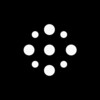











Comments
There are no opinions about Color Palette yet. Be the first! Comment